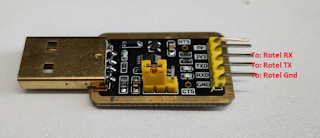Update 30-Mar-2024.
At the end of the day the problems started with a bad USB - RS-232 adapter. This adapter had a counterfeit CH340 chip, which created the initial firmware update problems. These counterfeit chips are found in cheap Chinese USB to 9p DIN adapters. Penny wise, pound foolish!
So, when the Rotel YMODEM software shows garbled output, like this, try another RS-232 adapter or maybe even a different PC to update the Rotel firmware.
 |
| Garbled output due to bad USB - RS-232 adapter. |
--------------------------------------------------------------------------------------------------------------------------
This post is about fixing a Rotel RC-1570 bad flash due to a broken RS-232
interface.
Warning/disclaimer: when you start digging in
the hard- and software of your device, you may easily break the device beyond
repair. I do not and will not take any responsibility for this. You are on your
own.
Requirement: upgrade the firmware of the amplifier.
You *should* use the Rotel Firmware update software ("ROTEL YModem
Upgrade Manager V203.exe". See link below). This Windows application is a YMODEM protocol
shell to program the CPU's firmware through the RS-232 port. It tries to figure
out the Rotel device type and allows to select the new firmware from disk, and
program it. Comprehensive feedback is provided on the state of the upgrade.
When the Rotel Firmware software works, you are done. Nothing to see here,
walk over. In case something fails, or the amplifier is dead, read on!
So, I bought a second-hand Rotel RC-1570 pre-amp. Basically, an input device
selector, DAC (S/PDIF + Coax), a PC USB interface and the NE5532 opamp based
pre-amplifier.
I started to upgrade the firmware to the latest version. The firmware
upgrade is done using the RS-232 9 Pin D-connector at the back of the device. You
need to get a 9p D to USB adapter, which is supported by your Windows PC
(drivers). When you connect the RS-232 adapter and you configure the COM port
settings as 115200/8/n/1, you will see some output appear on the console
program.
Problem statement:
1. The RS-232 out shows garbled characters.
2. A previous flash exercise left the device in a "dead" state.
After the failed flash the device seems dead as a dodo. No light, no
display, no relay clicks, no nothing. Connecting a terminal emulator (PuTTY,
Tera Term) there was garbled output shown. The garbled out still showed
"readable" words.
Step 1: Diagnosing the garbled data
The garbled data with readable words is an important symptom because this
means that the CPU/software/firmware was most likely working, and that we had a
data transmission problem.
The RS-232 adapter is on a separate module together with other Rotel
signalling:
The module is connected to the motherboard with connector CN207. This is the data path of the RS-232 data to the CPU of the Rotel (click to
enlarge):
On the righthand side you find the RS-232 input. IC205 converts RS-232
signal voltage to 3VDC and back. The input/output signals are directly
connected to the CPU (pin 68 and 69). When we use an adapter with 3VDC
levels, we do not have to use the RS-232 board.
We disconnected connector CN207 and used a spare connector/cable to connect a USB-TTL adapter.
The only pins we needed are 1 (RX, Rotel in, red wire), 2 (TX, Rotel out,
white wire) and 3 (Ground, green wire). We connected a standard CH340E chip USB-TTL adapter to the
3 pins:
After powering up the device, all console output shown was correct. Conclusion: the
RS-232 interface is broken. At this point the "ROTEL YModem Upgrade
Manager V203" software should work. The Rotel can be flashed again.
However, since the Rotel software is a YMODEM shell, we took a different
approach to flash the CPU.
Step 2: Flashing the firmware with YMODEM
Terminal emulator Tera Term (see links below) has build-in YMODEM support. Still having the USB-TTL adapter connected, we powered on the Rotel. The Rotel STM32 flash menu is shown:
Select "1" and watch "C" characters appear. This is the start of the YMODEM upload. In the Tera Term menu select File -> Transfer -> YMODEM -> Send and select the Rotel firmware (here: "RA1570-V138-Ymodem.bin"). A progress bar is shown, and after completion of the upload you will see this:
After power down and power up, the Rotel came alive again!
Since YMODEM is a relativly simple protocol, I guess that YMODEM upload, in this case with Tera Term, should work for al Rotel STM32 CPU related firmware updates. However, the use of the "ROTEL YModem
Upgrade Manager V203" software is perferred.
Links:
Rotel RC-1570:
STM32 CPU:
YMODEM: